Kling AI just dropped a powerful new tool: AI Sound! You can now generate sound from a text prompt or even auto-generate audio based on a video. In this post, I’ll walk you through both methods step by step — including tips and what to expect.
🔊 Option 1: Generate Sound from Text
- Go to the Kling homepage and click “AI Sound”
This will open a new screen with a prompt field. - Tap the prompt box
Your keyboard will appear so you can start typing. - Type your desired sound prompt
In this example, I used: barking dog 🐶 - Click “Done”
This closes the keyboard and sets your prompt. - Click the “Generate” button
Kling will now create sound based on your input. - Wait while the sound is generating
Once it’s done, a waveform appears — your sound is ready! - All generated versions will now display
You can:- 🎧 Listen to each
- ❤️ Mark as favorite
- ⬇️ Download your favorite version
🎥 Option 2: Generate Sound from Video
- Click “Create” and choose “Generate Sound from Video”
This lets Kling create audio that matches your visuals. - Browse your Kling library for a video without sound
Pick a silent video to enhance with AI-generated audio. - Kling will analyze your video and auto-generate a sound prompt
You can edit this prompt if you want — or leave it as-is. - Click “Generate”
Kling will begin creating sound to match the video. - Once finished, tap the screen to reveal all four sound versions
Preview each and pick your favorite. - Play your video with the generated sound
You now have a fully synced audio-visual result — all created with AI!
💡 Final Thoughts
AI Sound is a fun and creative new feature, but like all AI tools, it may take some experimenting. Whether you’re adding ambient effects, animal sounds, or music textures — the key is to play around and learn how Kling interprets prompts.
I’ll be sharing more tips, workarounds, and fails in the future — so we can all learn (and save credits) together.

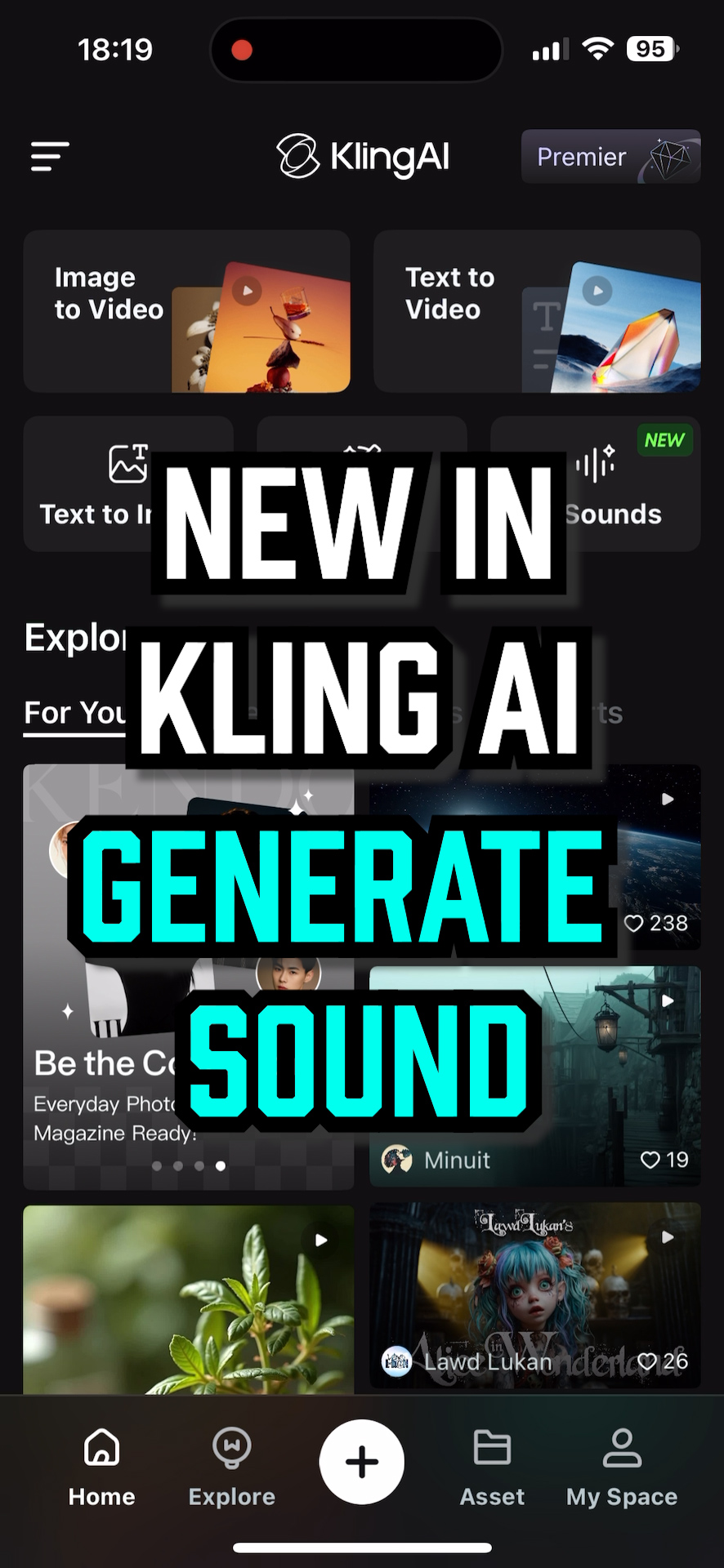
Leave a Reply
You must be logged in to post a comment.